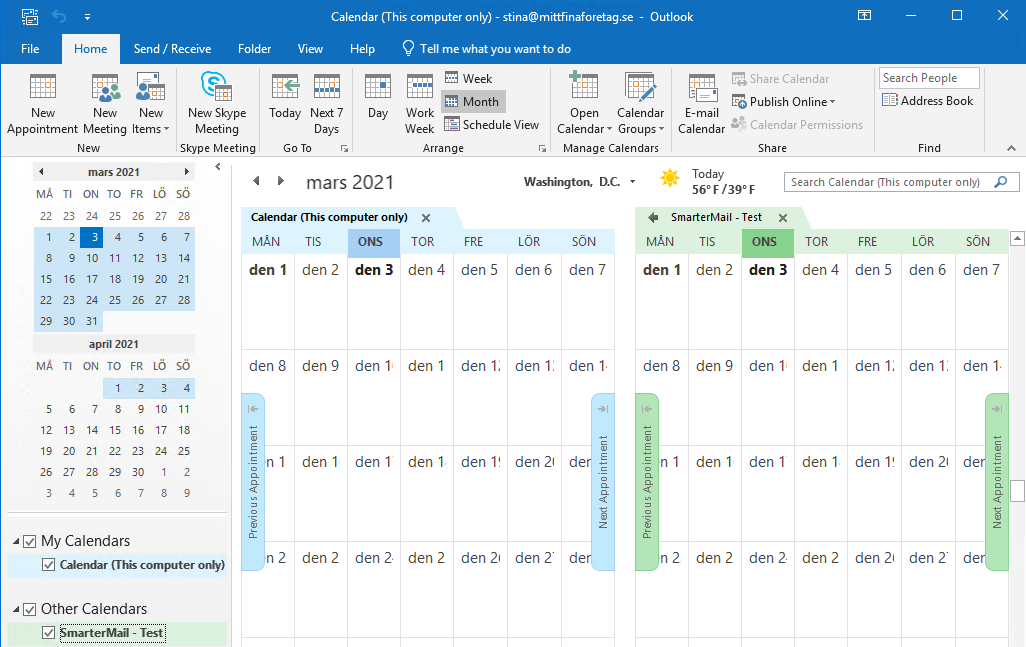To synchronize the webmail calendar with your email account in Outlook, follow these steps:
- Go to https://mail.smartemail.se and login to your email account
- In the menu, go to the Calendar and click the circled button and then "Add To Outlook" from the new menu
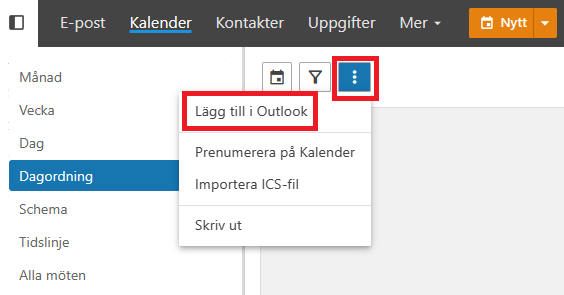
- Select what calendar to sync and name it and click "OK" when done
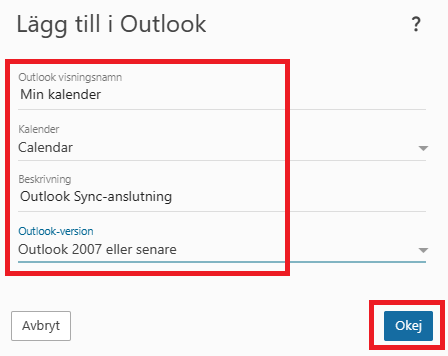
- Now, allow it to open Outlook. "Choose Application" and Outlook to continue
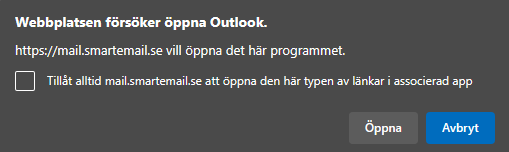
- For more settings check under "Advanced" and press "OK", else you can click "Yes" now
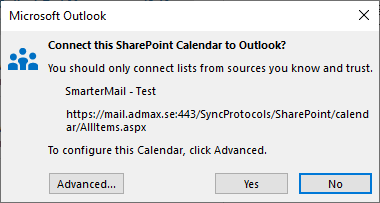
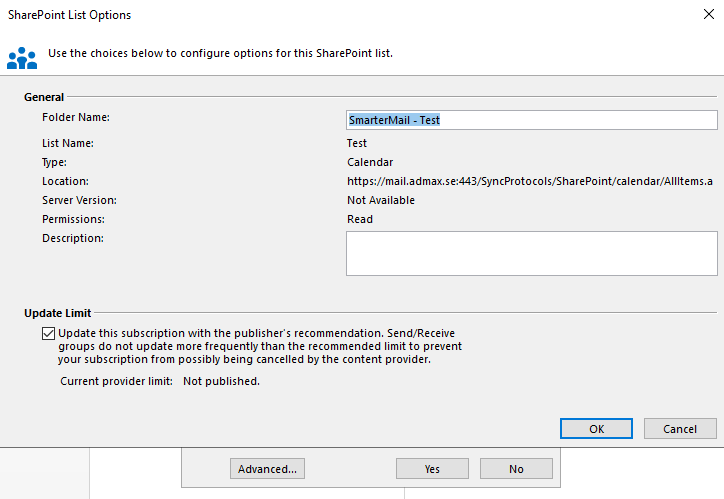
- After clicking "Yes" you should be set and see your added calendar in Outlook